Security
Phishing (Email Scams)
Phishing is the attempt to acquire sensitive information such as usernames, passwords, and credit card details (and sometimes, indirectly, money), often for malicious reasons, by masquerading as a trustworthy entity in an electronic communication. If an unwary person follows a link in the email, they will be taken to a fake web page, which will try to trick them into entering personal information such as a PIN, password, PPSN or bank account information. That information may be used in various ways, e.g. to apply for credit card in the person's name, or write cheques from their bank account.
Phishing emails may pretend to come from government departments such as An Garda Síochana, as well as banks, credit card companies and online shops. They may contain realistic-looking logos and official-sounding text. They may even carry a warning about phishing.
Note that your email address can often be found from publicly available sources, or randomly generated. Therefore if you receive a fake email that appears to be from An Garda Síochána, this does not mean that your email address, name or any other information has been gathered from An Garda Síochána's systems.
If you receive an unsolicited email purporting to be from An Garda Síochána with a link to a website you should ignore it.
Note:An Garda Síochána will never send emails which require the recipient to disclose personal information via email.
Secure Web Pages
Pages on https://vetting.garda.ie which request personal information is encrypted using a 256 bit EV SSL certificates signed by DigiCert, valid until 10th November 2016. You can verify that the page is secure by looking for a padlock icon in your browser, as well as a range of visible signs. Some common examples are shown below.
Google Chrome

By clicking on the padlock icon the following information will be displayed.
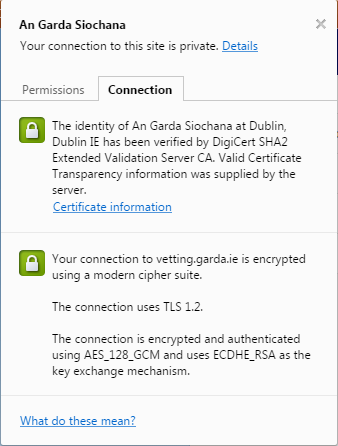
Internet Explorer

By clicking on the padlock icon the following information will be displayed.
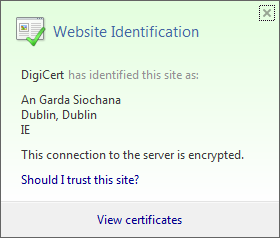
Mozilla Firefox
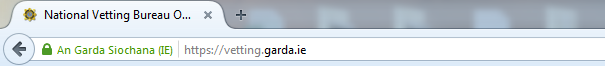
By clicking on the padlock icon the following information will be displayed.
